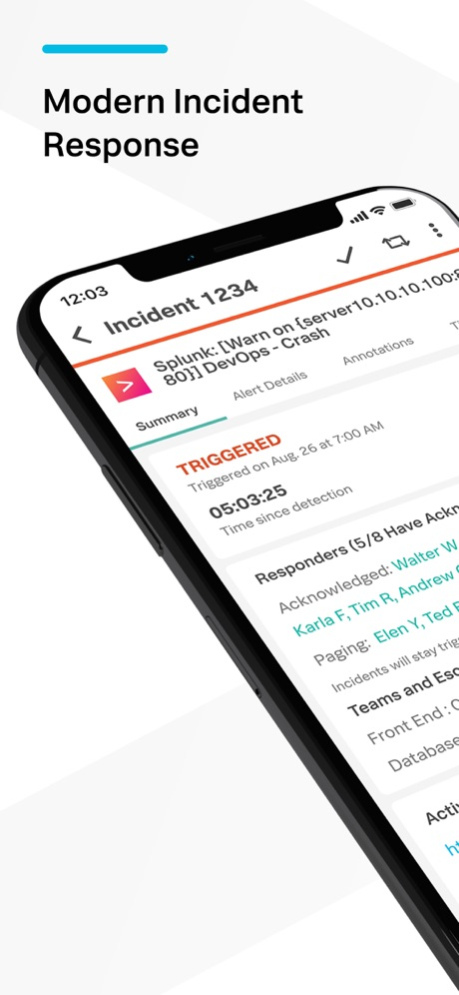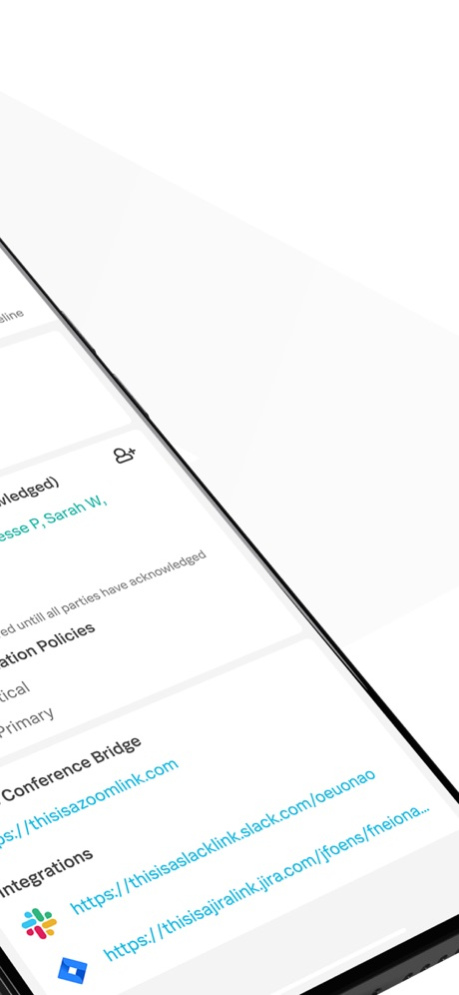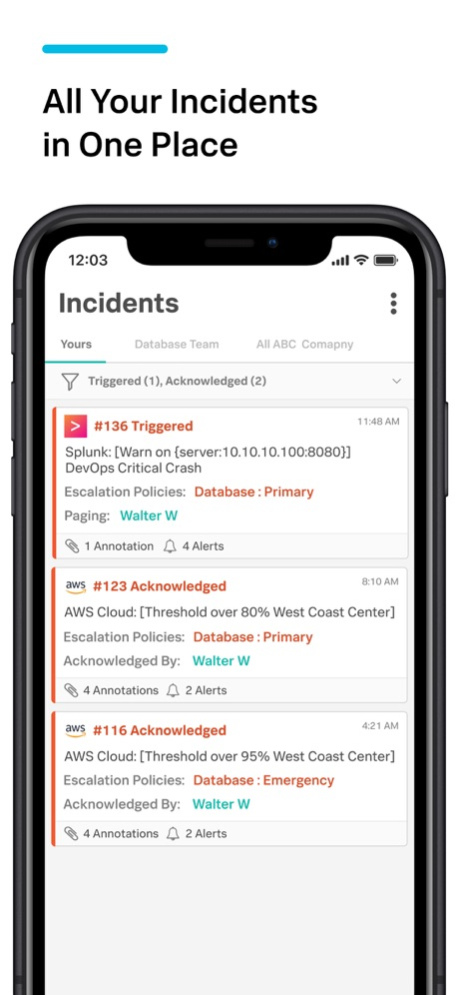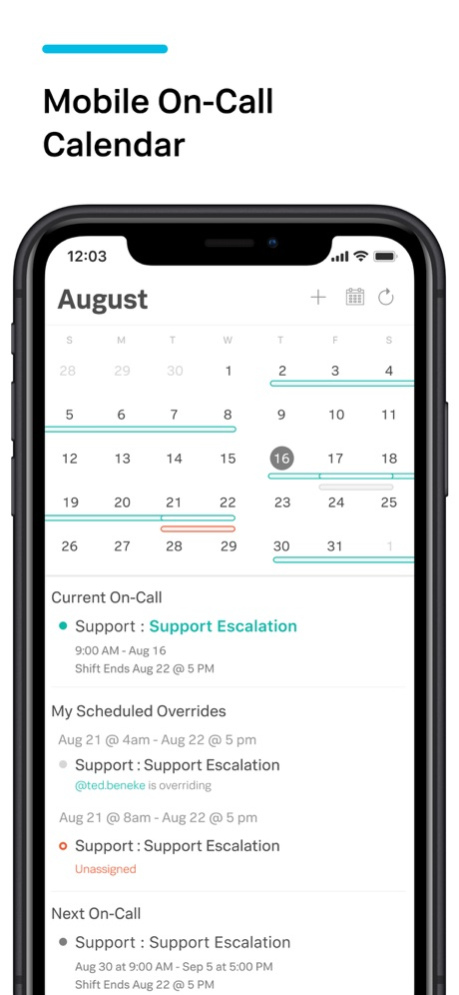Splunk On-Call 7.69
Continue to app
Free Version
Publisher Description
Splunk On-Call is a collaboration and incident management platform for on-call DevOps teams. Through a combination of increased situational awareness for all team members and tools that encourage passive engagement from relevant experts, Splunk On-Call expedites incident resolution while improving quality of life for the individuals who keep systems running 24x7.
Designed to work in conjunction with the Splunk On-Call service, the iOS application allows on call DevOps teams to:
*View a live Timeline of monitoring data that provides ongoing status updates, not just alerts when something goes wrong
*Be alerted of Incidents via push notification, SMS, email or phone call
*View, Acknowledge and Resolve incidents in your monitoring system from your mobile device
*Acknowledge and Resolve incidents directly from push notifications without launching app
*View contact information and team member presence directly in the application
*Chat about issues and contribute insights, even if you’re not on call
*Swap on-call with the click of a button
*Next on-call information readily available within the app, and using our Today Widget.
*Capture resolution details to expedite future remediation and build team intelligence around healthy system behavior
*Universal app works on iPad and iPhone
A Splunk On-Call account is required to use this application.
Jan 10, 2024
Version 7.69
Updated notification phone numbers for import into your contacts.
About Splunk On-Call
Splunk On-Call is a free app for iOS published in the Office Suites & Tools list of apps, part of Business.
The company that develops Splunk On-Call is VictorOps, Inc.. The latest version released by its developer is 7.69.
To install Splunk On-Call on your iOS device, just click the green Continue To App button above to start the installation process. The app is listed on our website since 2024-01-10 and was downloaded 5 times. We have already checked if the download link is safe, however for your own protection we recommend that you scan the downloaded app with your antivirus. Your antivirus may detect the Splunk On-Call as malware if the download link is broken.
How to install Splunk On-Call on your iOS device:
- Click on the Continue To App button on our website. This will redirect you to the App Store.
- Once the Splunk On-Call is shown in the iTunes listing of your iOS device, you can start its download and installation. Tap on the GET button to the right of the app to start downloading it.
- If you are not logged-in the iOS appstore app, you'll be prompted for your your Apple ID and/or password.
- After Splunk On-Call is downloaded, you'll see an INSTALL button to the right. Tap on it to start the actual installation of the iOS app.
- Once installation is finished you can tap on the OPEN button to start it. Its icon will also be added to your device home screen.